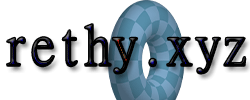Using cwm On OpenBSD
2023-09-17 08:29:34
Taken from their man page.
cwm actions are initiated either via key or mouse bindings. The following notations are used throughout this page:
C
Control key.
M
Meta key.
S
Shift key.
4
Mod4 (windows) key.
M1
Left mouse button.
M2
Middle mouse button.
M3
Right mouse button.
The default key bindings are:
CM-Return
Spawn a new terminal.
CM-Delete
Lock the screen.
M-Return
Hide current window.
M-Down
Lower current window.
M-Up
Raise current window.
M-slash
Search for windows.
C-slash
Search for applications.
CM-n
Label current window.
M-Tab
Cycle through currently visible windows.
MS-Tab
Reverse cycle through currently visible windows.
M-grave
Cycle through currently visible windows of the same window class.
MS-grave
Reverse cycle through currently visible windows of the same window class.
CM-x
Close current window.
CM-[n]
Toggle visibility of group n, where n is 1-9.
CM-a
Toggle visibility of all groups.
CM-g
Toggle group membership of current window.
M-Right
Cycle through active groups.
M-Left
Reverse cycle through active groups.
CMS-f
Toggle freezing geometry of current window.
CM-s
Toggle stickiness of current window.
CM-f
Toggle full-screen mode of current window.
CM-m
Toggle maximization of current window.
CM-equal
Toggle vertical maximization of current window.
CMS-equal
Toggle horizontal maximization of current window.
M-[hjkl]
Move window by a small amount.
MS-[hjkl]
Move window by a large amount; see cwmrc(5).
CM-[hjkl]
Resize window by a small amount.
CMS-[hjkl]
Resize window by a large amount; see cwmrc(5).
M-question
Spawn “exec program” dialog.
M-period
Spawn “ssh to” dialog. This parses $HOME/.ssh/known_hosts to provide host auto-completion. ssh(1) will be executed via the configured terminal emulator.
CM-w
Spawn “exec WindowManager” menu, allowing a switch to another window manager.
CMS-r
Restart.
CMS-q
Quit.
The default mouse bindings are:
M-M1
Move current window.
CM-M1
Toggle group membership of current window.
M-M2
Resize current window
M-M3
Lower current window.
CMS-M3
Hide current window.
The following key bindings may be used to navigate search and exec dialogs:
[Return]
Select item.
[Down], C-s or M-j
Next item.
[Up], C-r or M-k
Previous item.
[Backspace] or C-h
Backspace.
C-u
Clear input.
C-a
List all available items.
[Esc]
Cancel.
Check out these notes...
2024-02-12 22:08:09 Routing HexChat Through Tor
2024-07-30 17:41:47 Enabling TWM-Like Keybinds In PopOS 22.04 LTS
2024-02-22 00:05:20 VMware Workstation Pro Keys
2024-04-27 11:06:25 qBittorrent Setup Guide 2024
2023-11-14 21:13:36 Server Neofetch 2023